Covve features
Using Covve as your personal CRM
How to use the 'Notes' tab in Covve
Last updated on 30 Oct, 2025
Let’s face it... nowadays, most of us communicate mainly through our cell phones. Remembering and keeping all the information that we exchange organized, is extremely important.
Now, you have an easy way to manage your business and daily communication: say Hello to your personal CRM, 'Notes' Tab!
With the 'Notes' Tab, you no longer have to worry about losing the main points of your significant conversations. Here’s how it works:
Covve automatically logs any communication initiated through the app – it records the day & time of the call, text, or email and groups all under the contact name.
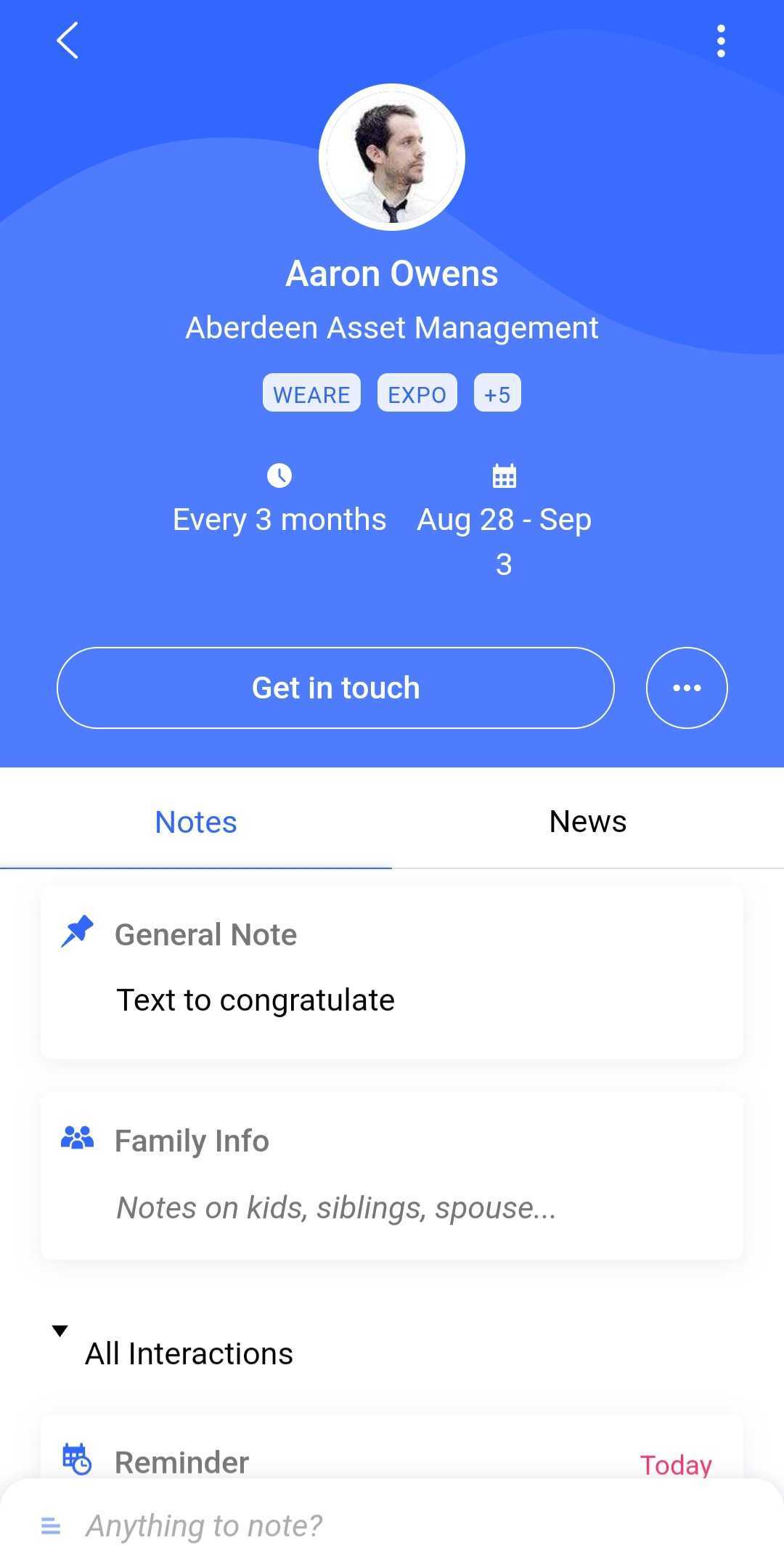
Add notes against each call – After you hang up from a call, Covve with automatically ask you to add notes against the call you just made.
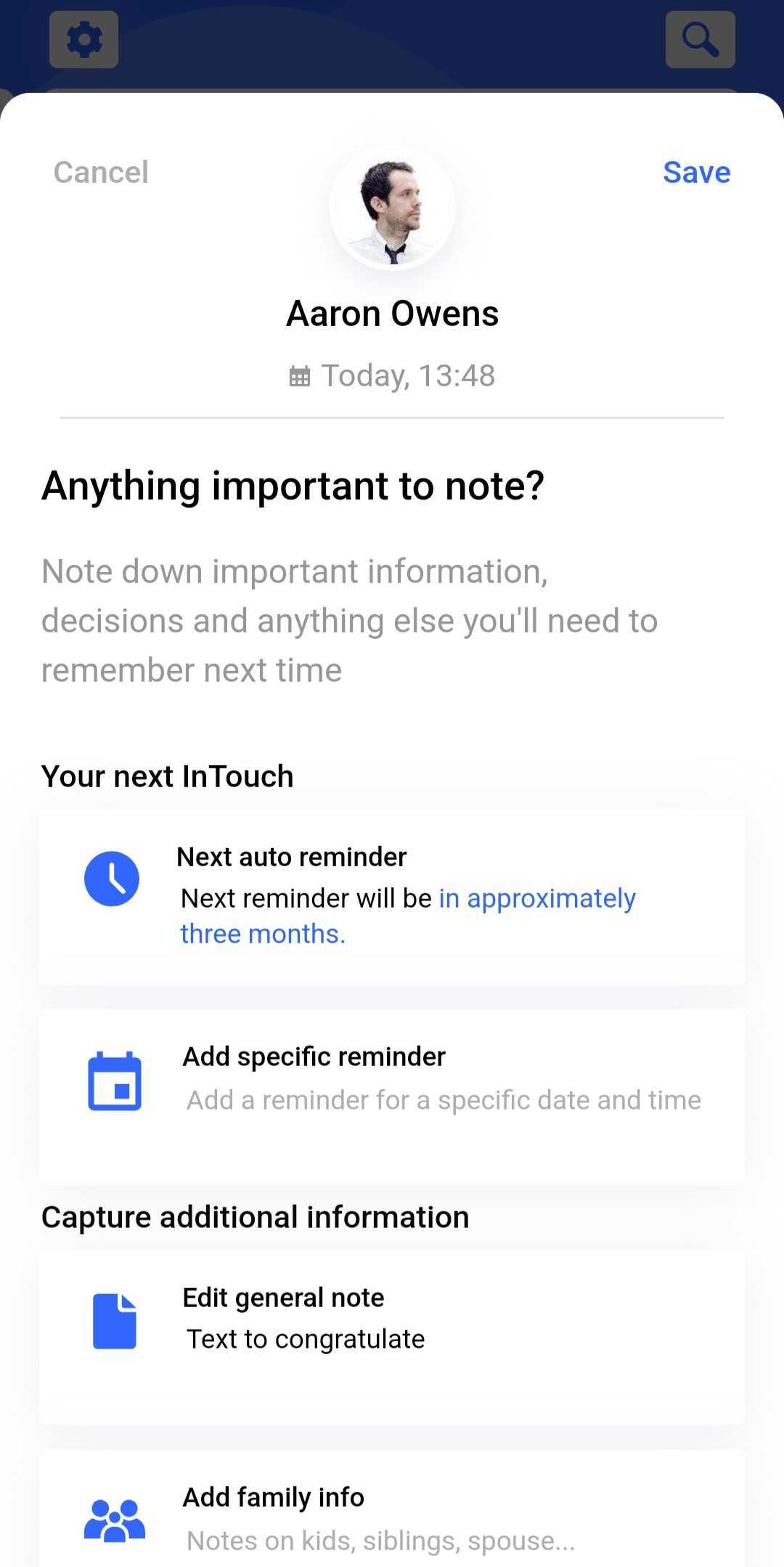
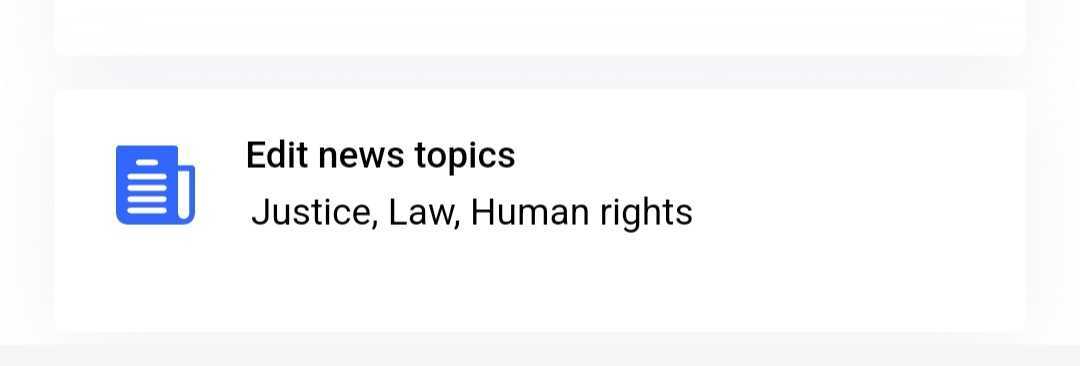
Schedule follow-up calls – After finishing your call, you are given the option to schedule a follow-up call and set reminders, helping you stay organized.
Stay informed – Review your Communication before your next call and always be prepared.

