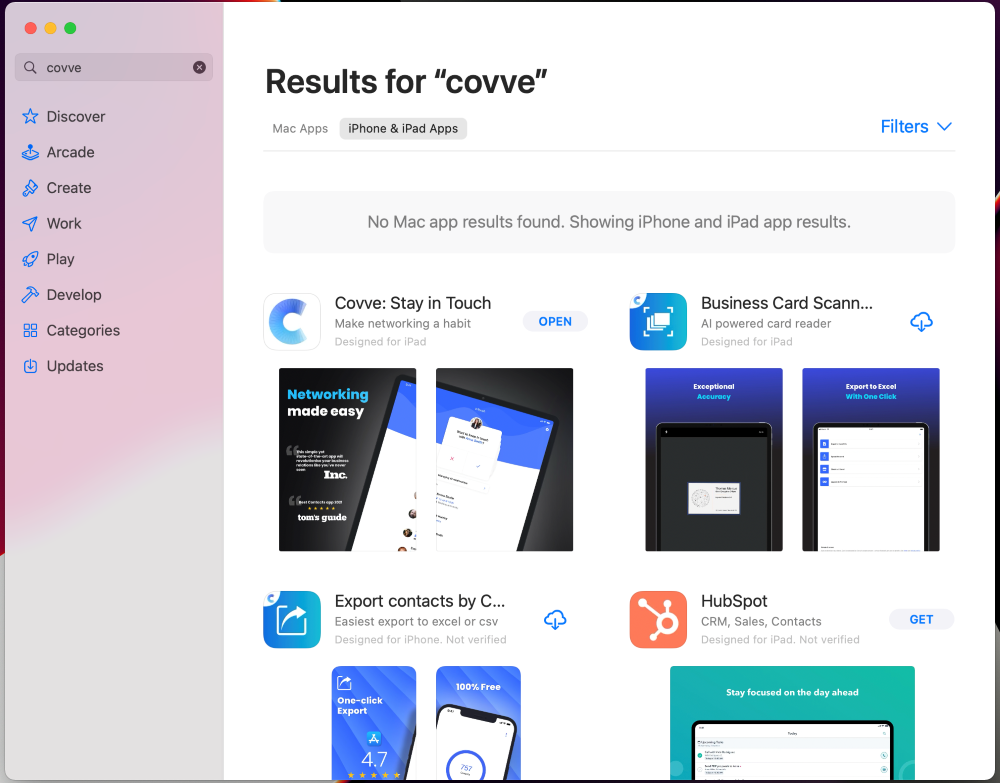Covve features
Covve on MacBook (desktop app)
Access Covve on your MacBook
Last updated on 30 Oct, 2025
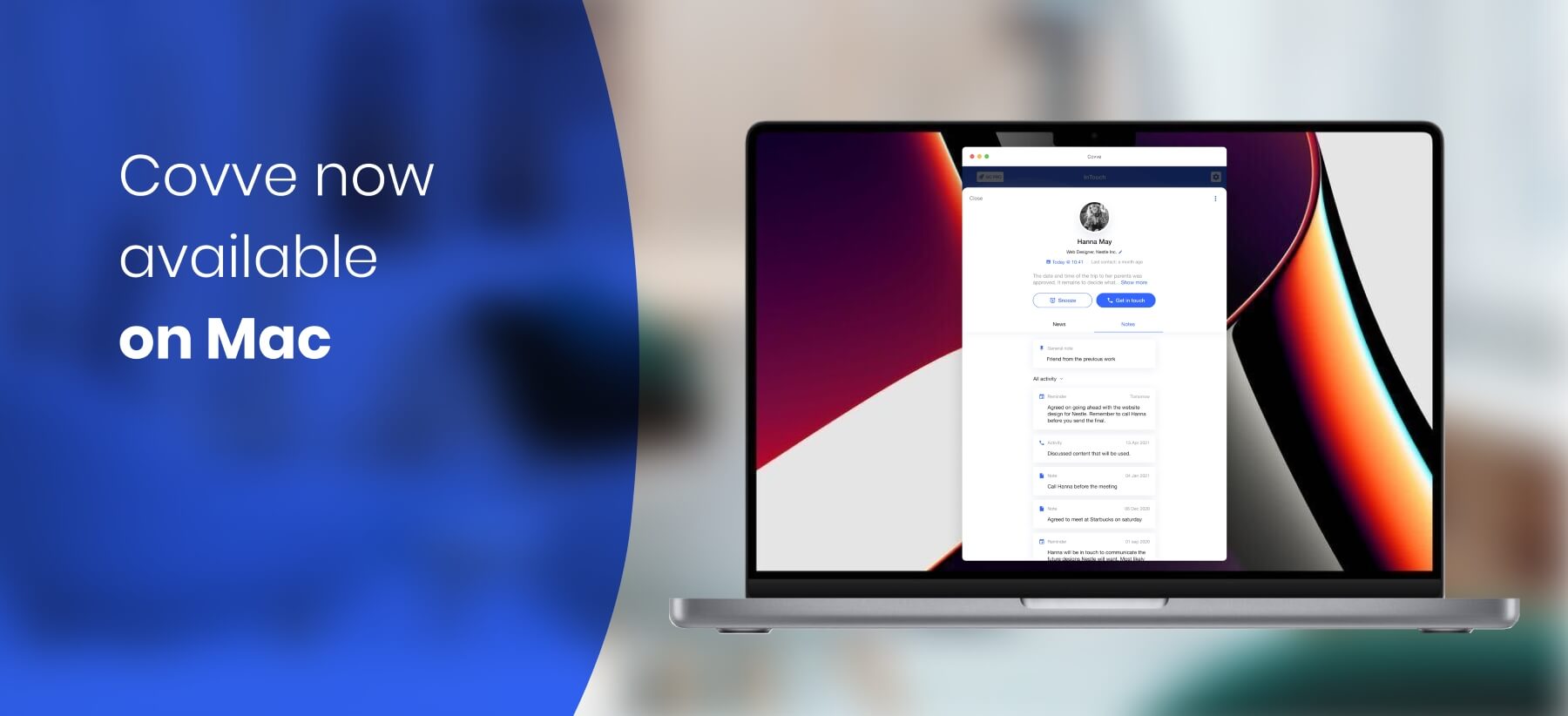
We are excited to share that Covve is now available on desktop for all Macbooks running on M chips (Oct. 2020 onwards).
Simply click on this link from your Macbook: https://apps.apple.com/us/app/id958935377
Alternatively:
Open the App Store on your Mac
Search for "Covve"
Make sure you're looking at the "iPhone and iPad apps" tab
Click to install Covve
Login to your account