Contact management tips
All your relationships in one place
Last updated on 30 Oct, 2025
Anyone you’ve kept notes about, or have added reminders or have tagged, you can now find in your Relationships section. These become “first-class citizens” in your app, which means they’ll be included in your stats and their birthdays will appear in your schedule.
How is this different than before?
Well, nothing really changes in the way you used to do things. Any info you had about these people you can still view, update or add more as your relationships evolve. By including these people in your relationships, we just made things consistent to help you be more organized and focus on the right people the right time.
Your statistics will now show the entire picture of your network in Covve.
You’ll be reminded about birthdays and special dates for these people.
It’s also a lot easier to add new notes, reminders, tags, anything to the right person. You can clearly see the difference between the people you are managing in Covve and the ones who you haven’t organized yet. Tap on "Add" to manage them in Covve as a relationship.
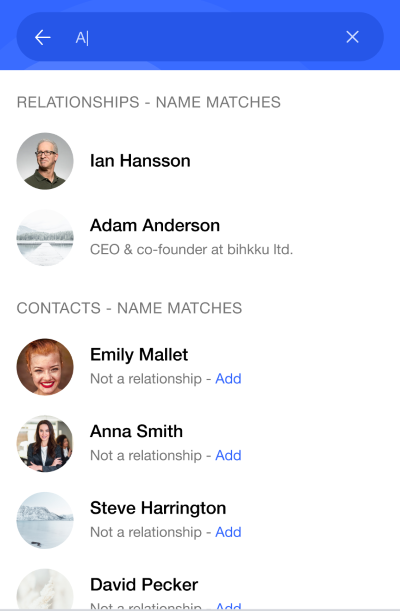
When you add your first piece of info about someone a new relationship is created which you can review and enhance if you wish, e.g. tag them, add family info, add auto reminders etc. When adding that first reminder/note/activity, you can tell that this will be a new relationship by looking at the "NEW" flag next to the name.
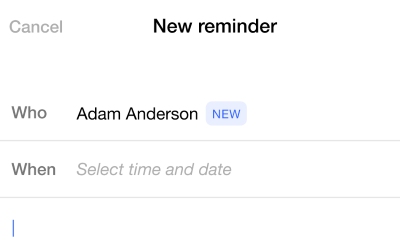
What about contacts that I’d added notes/activities to in the past but weren’t relationships?
Starting with v23.3, anyone you interact with in Covve is a relationship
This includes people you’ve added notes, reminders or tags to or logged activities for in the past
As such, you may see the number of relationships to change after you update to v23.3.
Specifically, this will be reflected in “View all relationships” but also in all your stats
A point of detail: while normally your stats show new relationships based on the date you added them, in this case, these contacts are shown as new relationships based on the date you first interacted with them in Covve (e.g. the date of the first note)
Also, any relationship you had in the past but have removed, meaning you’ve decided to not manage this person in Covve anymore, won’t be turned to a relationship automatically. You can always find it and restore it if you search for it.

