Covve features
Create your digital business card in Covve
Last updated on 30 Oct, 2025
By now, we all know that when it comes to exchanging our professional information with our networks, the go-to has always been the business card. And in almost every professional exchange, there is always one of these to give and take.
Not many traditions last long enough to stick around for years and years, but when a tradition is as efficient as the business card, it’s no wonder why this rectangular little masterpiece has been in practice for not just years, but centuries. Since the 17th century in fact! And we believe it’s here to stay, read more in our blog Why the business card will never die.
With My Business Card feature, you can conform this timeless exchange of contacts into modern practice.
Here’s how it works:
Just go to the gear icon (top right) -> Advanced Features -> Digital Business Card
Tap to create your business card.
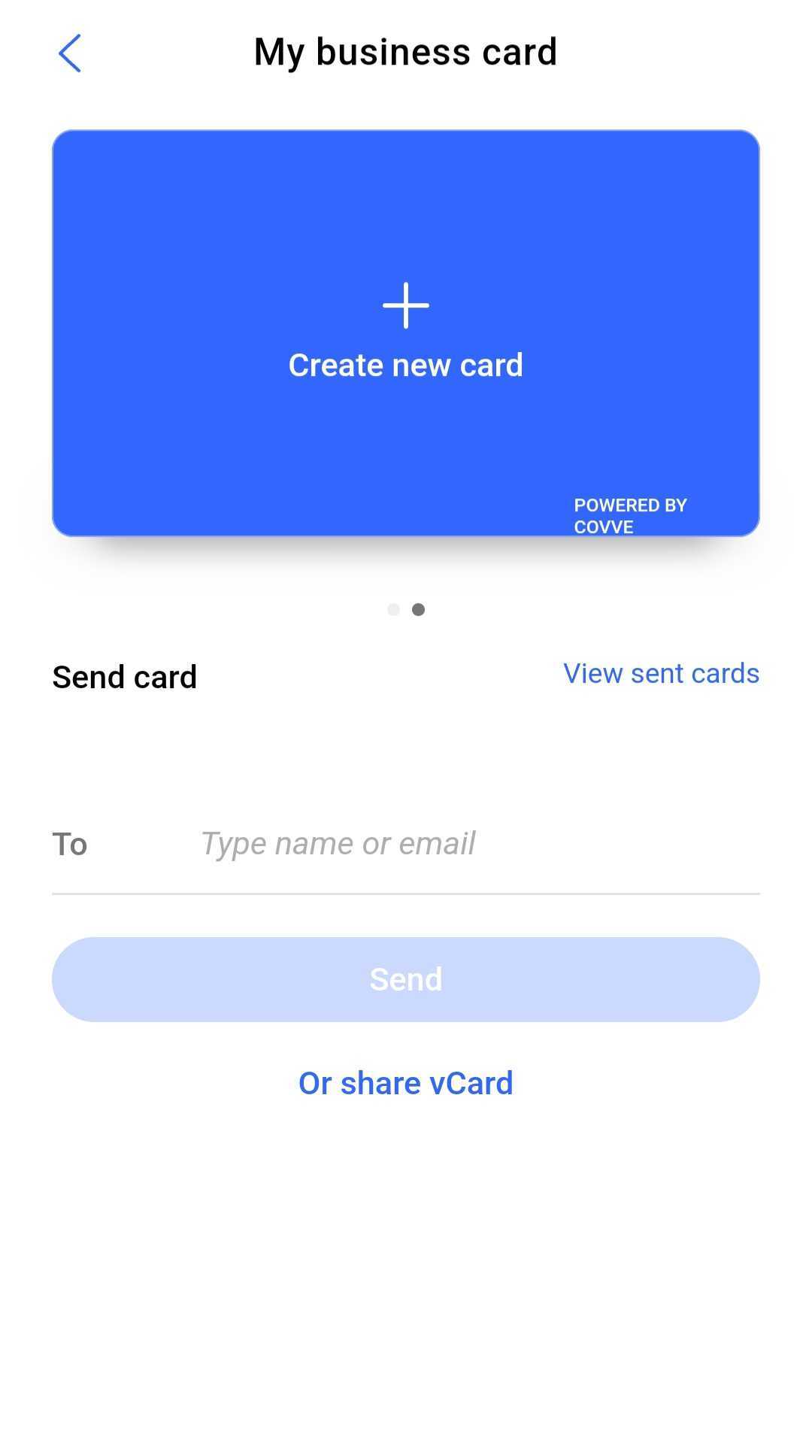
- Create your business card by choosing a photo and a company logo.
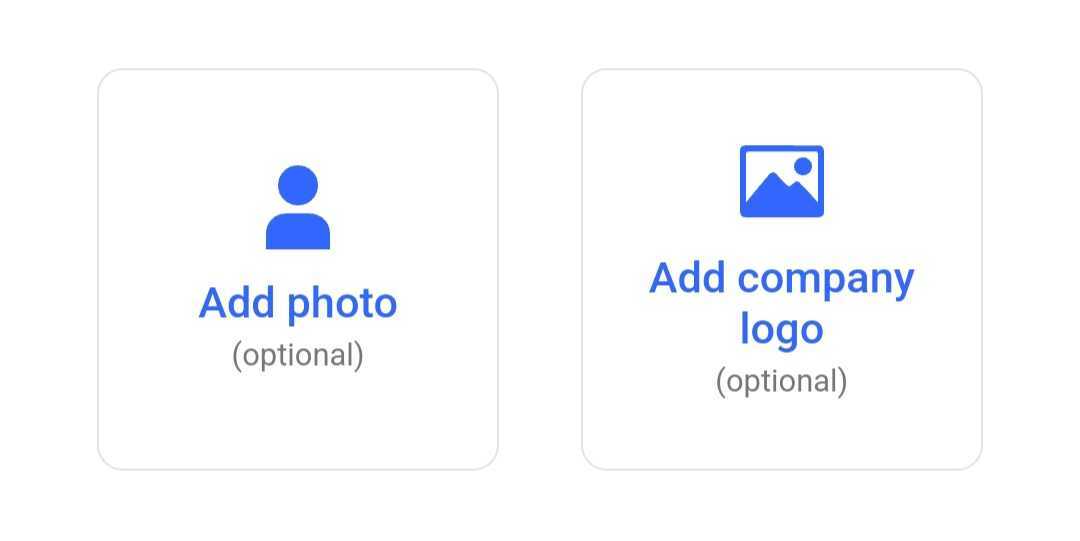
- Fill in with all the information you wish to share on your Business Card (name, job title, company, phone number, email address, and website/social profile).
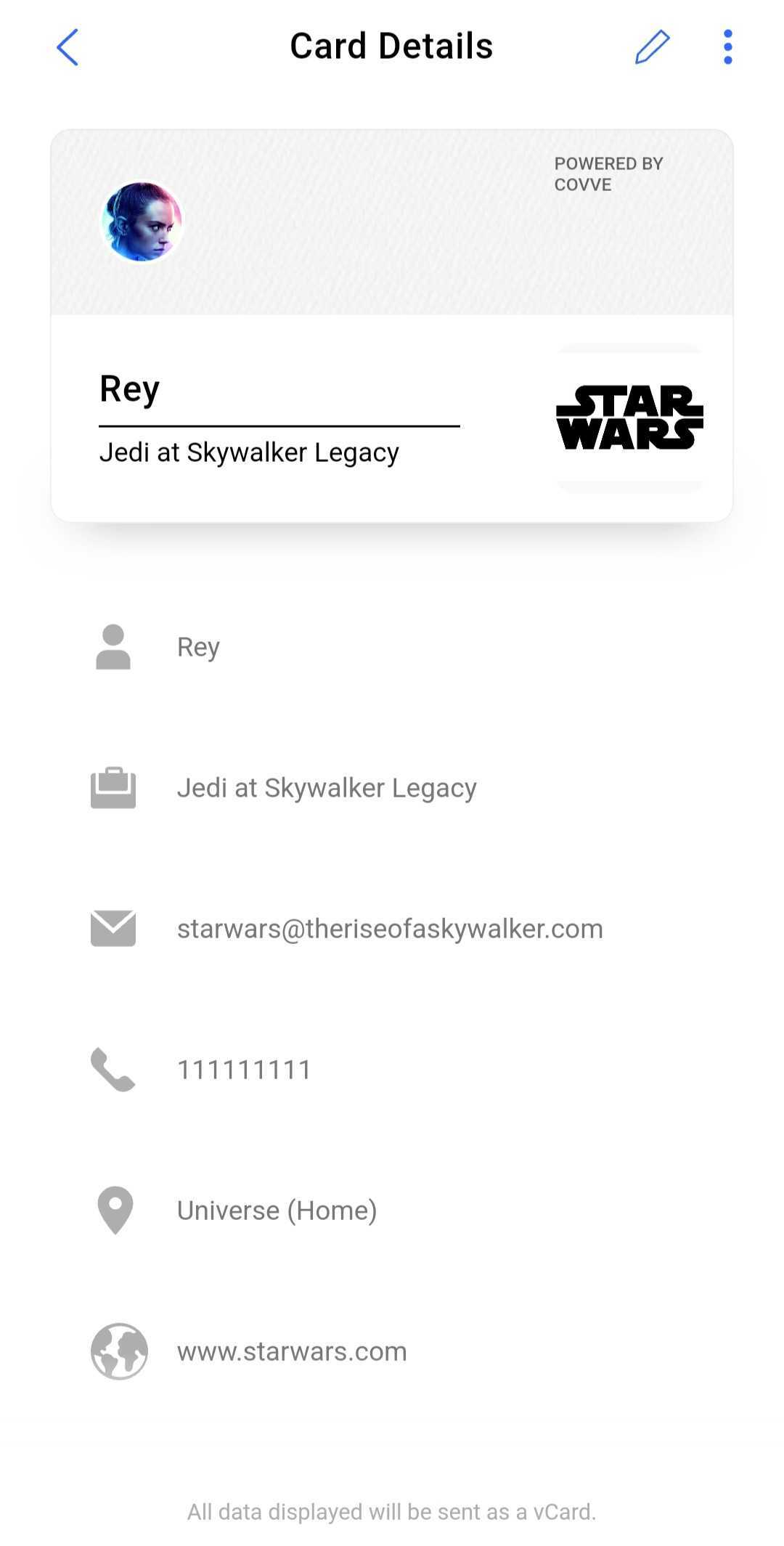
- Choose card design and color and save your card.
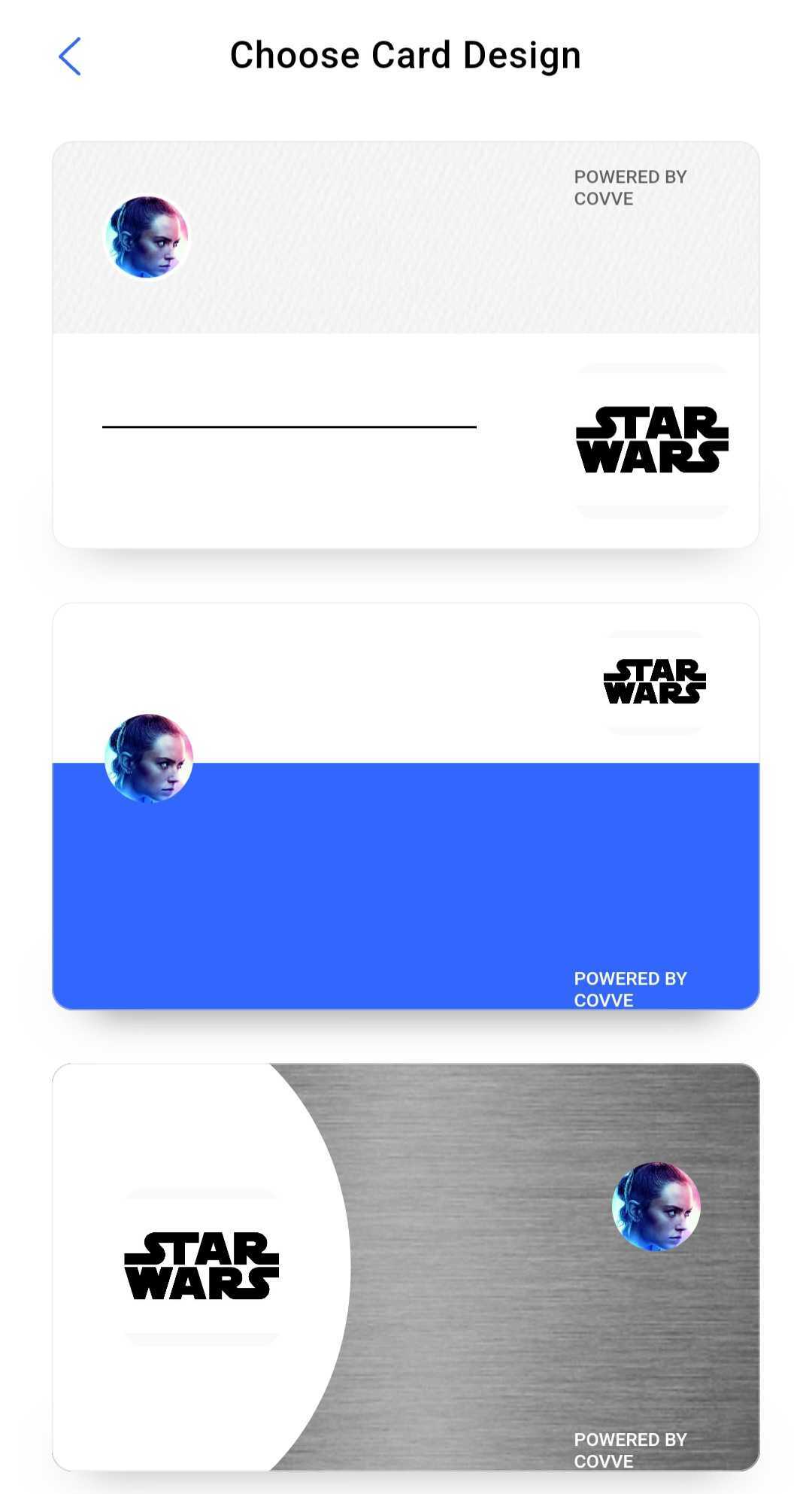
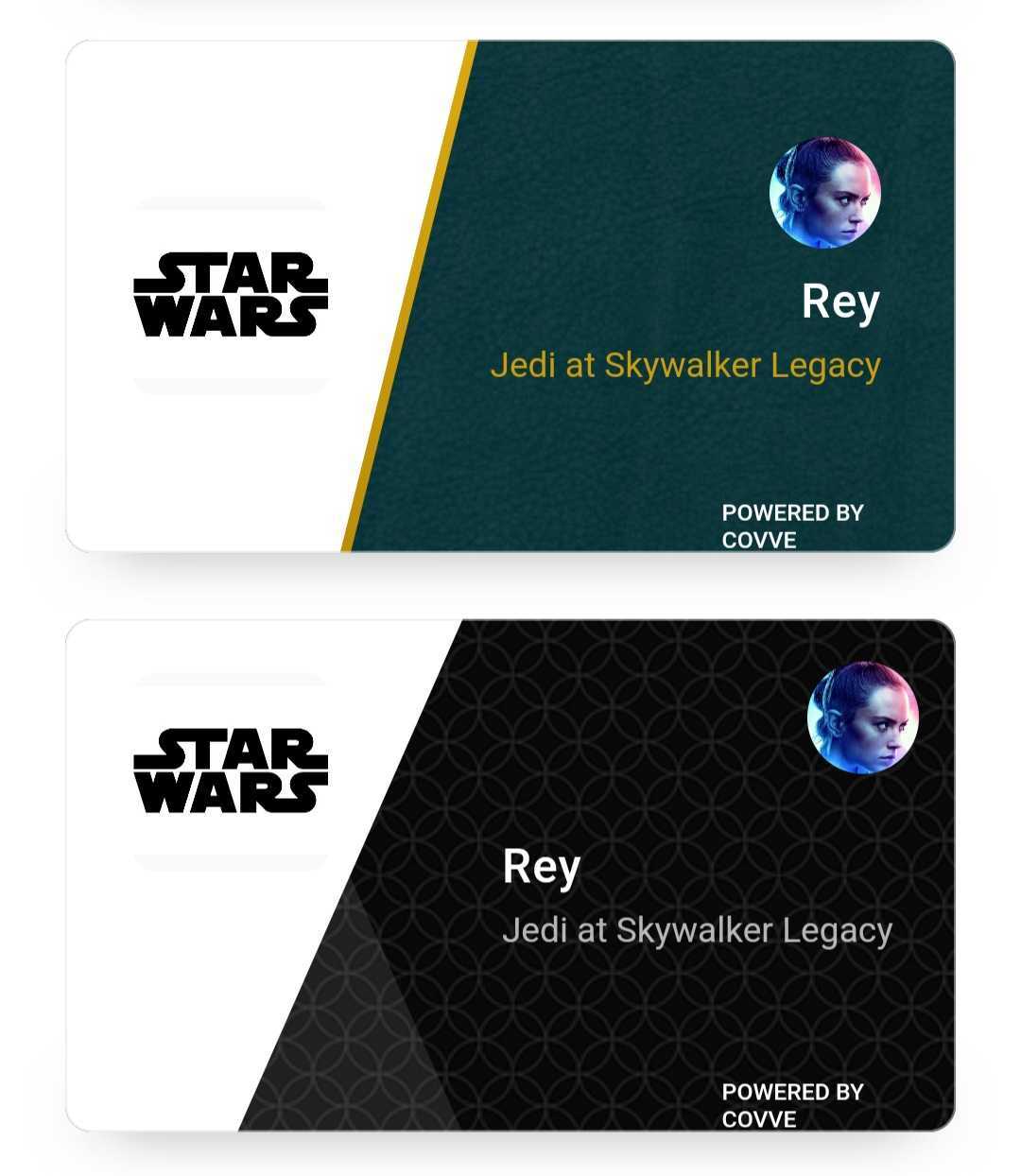
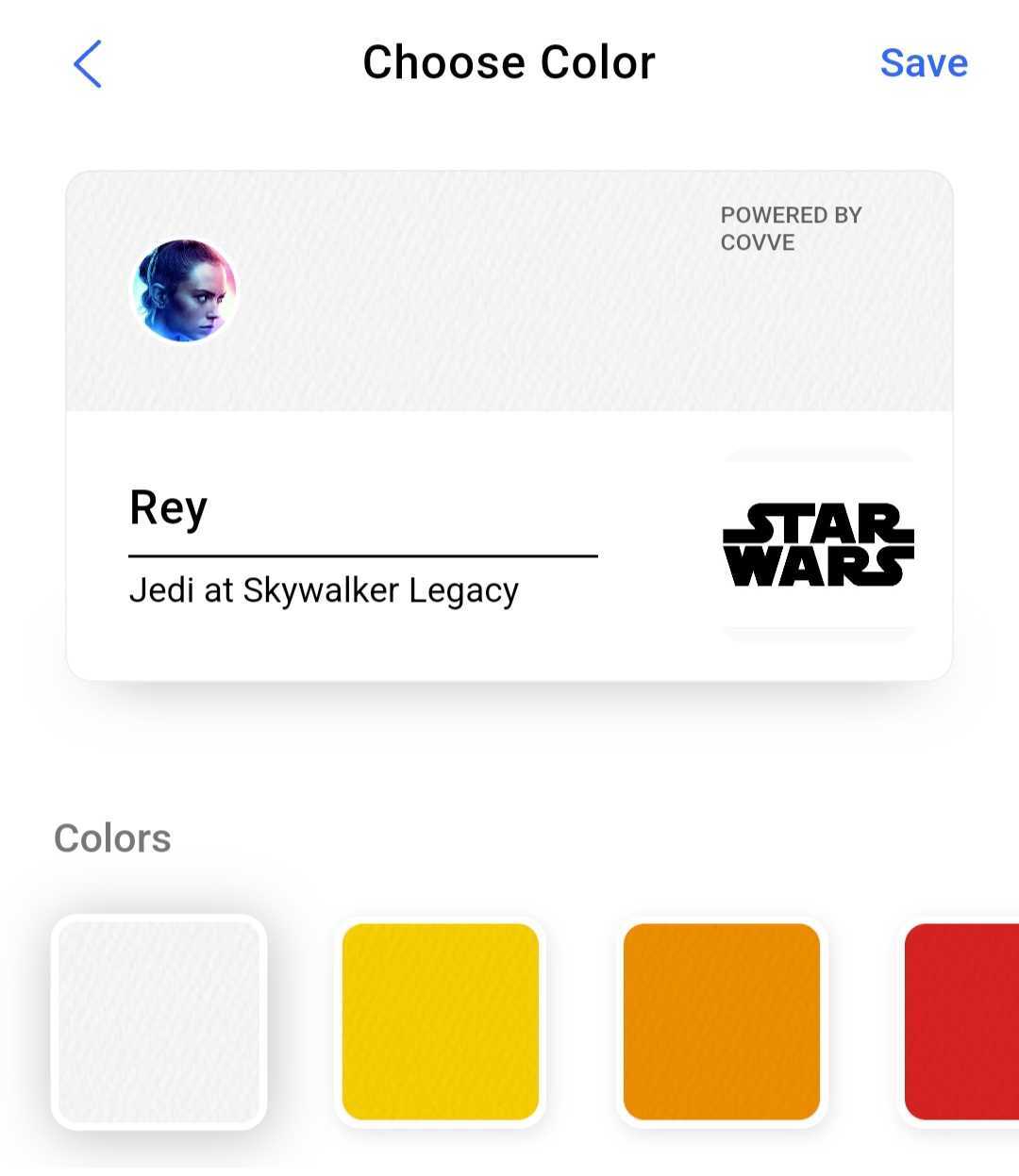
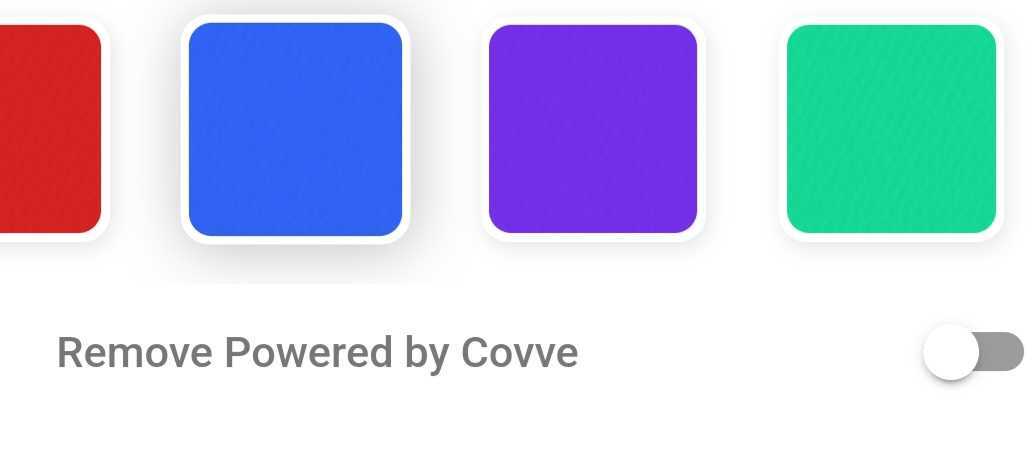
When you are ready to exchange your business card with your fellow contacts, input the recipient’s email address, and voila, you have sent your first business card! Yes, it was that easy!
To create additional cards, just swipe left, create an additional card and you will be able to choose which of your cards you’d like to share in each instance.
Enjoy your digital business card!
Do you want to carry a physical business card as well? Check out the Covve Card!

