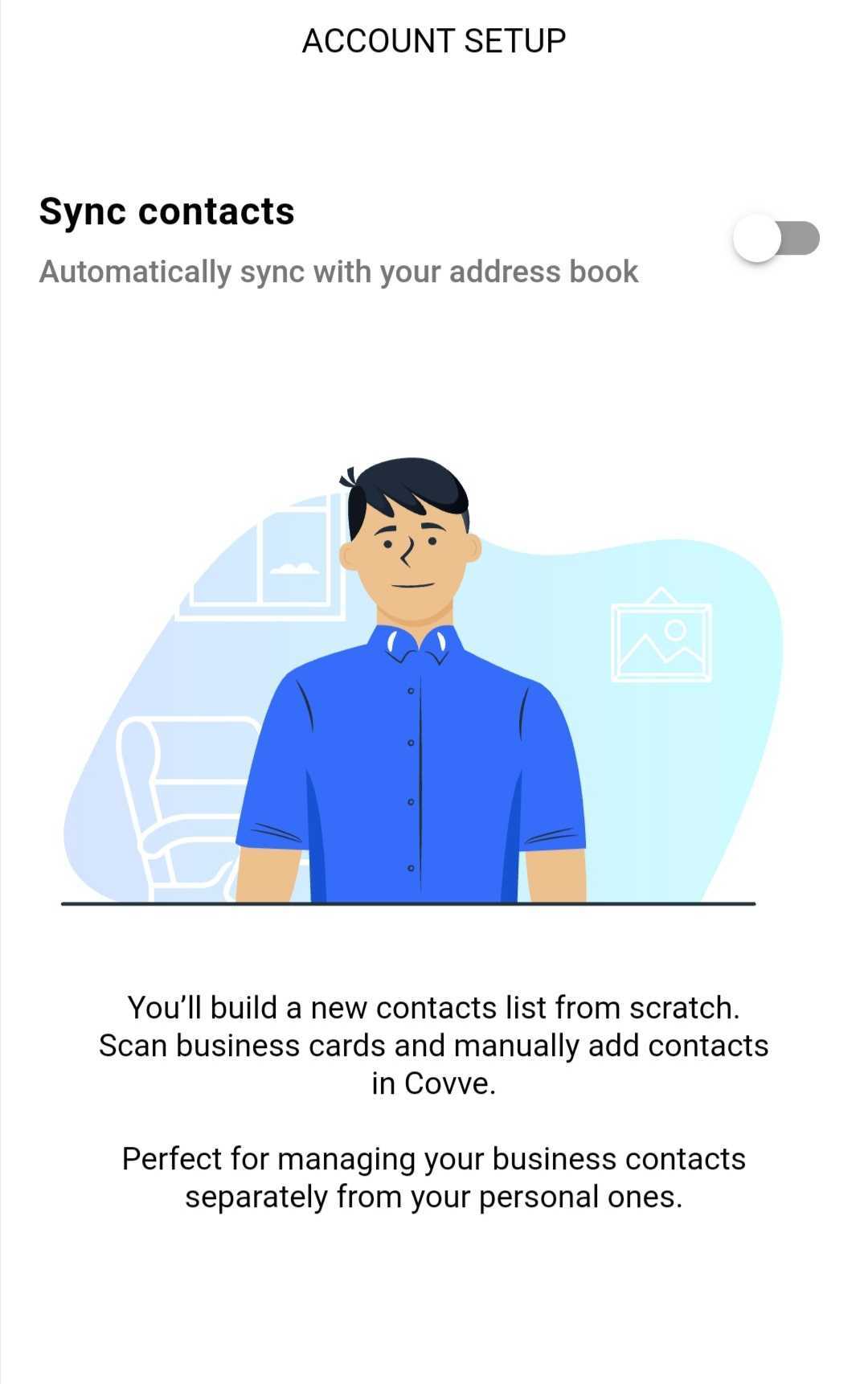Getting started
Can I choose which contacts Covve will sync with?
Choose between a full 2-way sync, or a new Covve address book
Last updated on 30 Oct, 2025
During signup you will have the option to select a full contact sync, or to start with an empty address book in Covve.
Option 1:
If you start Covve with the syncing enabled, then Covve will sync 2-way with all contacts on your device. This way you only need to maintain one list of contacts - any changes you make in Covve will be applied to your phone's contacts and vice versa. Note that Covve syncs with all contacts on your phone (you can't pick specific contacts or groups to sync)
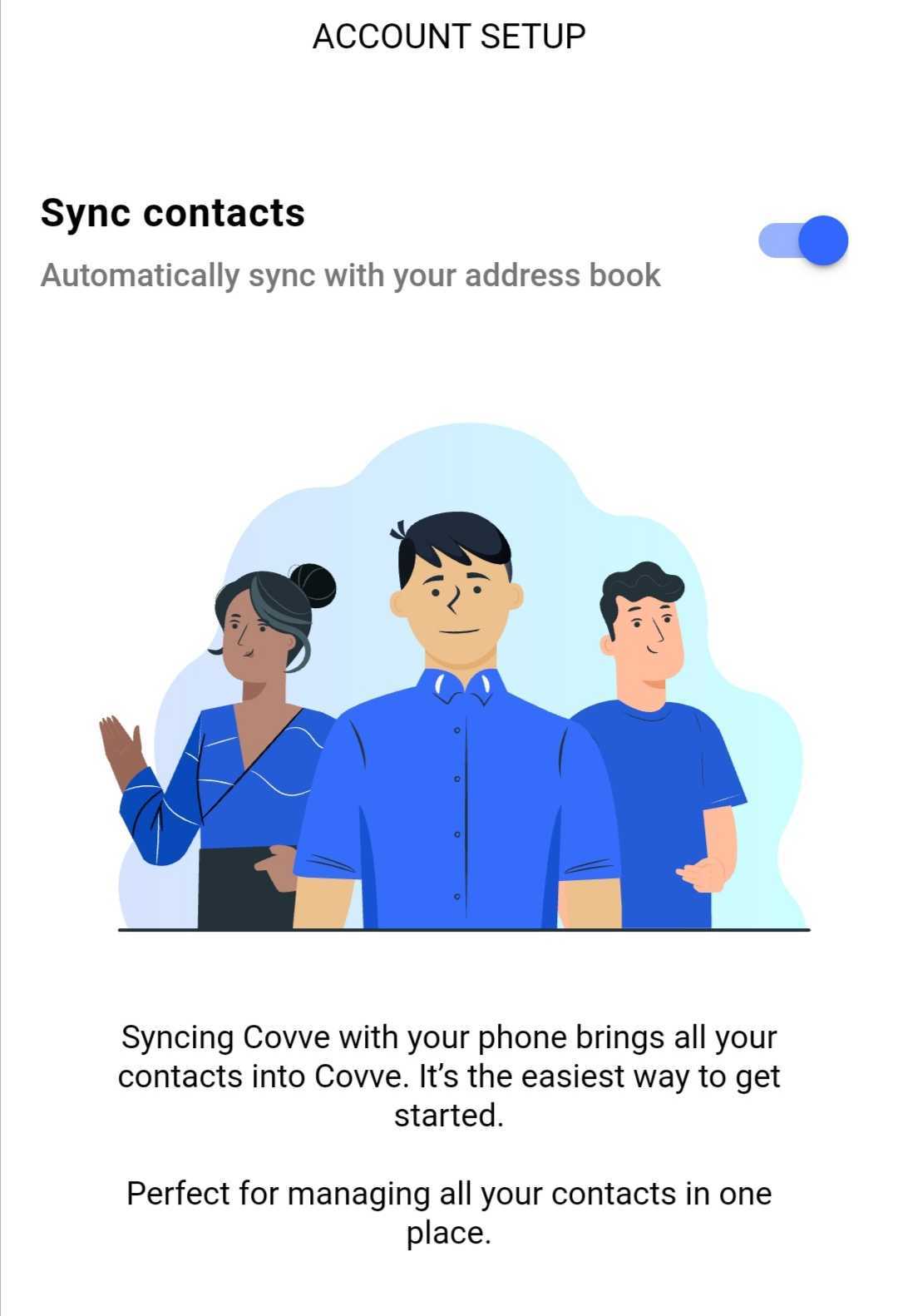
Option 2:
You have the option to start empty without syncing with your phone's contacts. So you can start with an empty address book, and add your contacts either by scanning business cards or adding them manually.