How can I import contacts into my Google Contacts account?
Contact management tips
How can I import contacts into my Google Contacts account?
Last updated on 30 Oct, 2025
To import contacts from a CSV file into Google Contacts, all you need to do is:
1) Go to Google Contacts
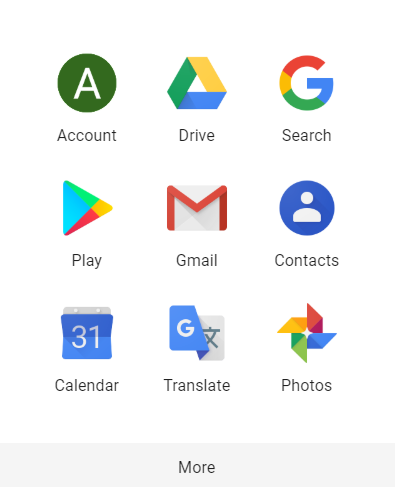
2) Select 'Import'
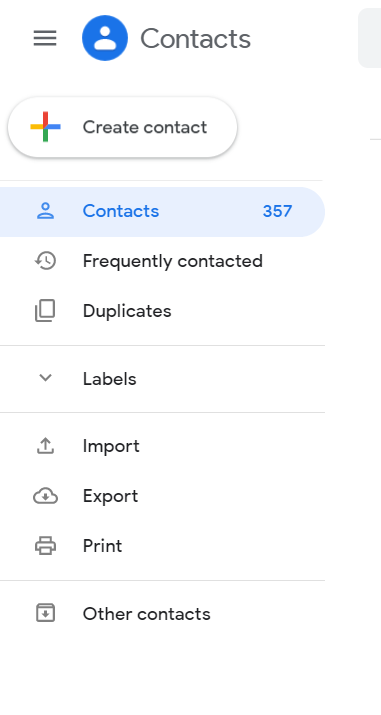
3) Choose the CSV file you wish to import and click on 'Import'
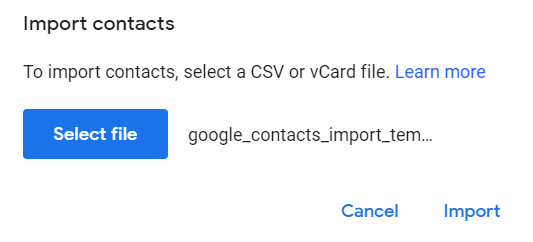
This will import the contacts into your Google contacts account. Note that Google requires specific heading names in the CSV for each of the contact's fields. If your import isn't working you can export a CSV from Google Contacts and review the first row for the necessary headings.
As long as this account is linked to your device or your Covve account, the contacts will be synchronized with Covve.

