My account
How can I change my password?
Last updated on 30 Oct, 2025
To change your password, tap on the gear icon (top left) to open 'Settings' -> select 'Account' -> 'Change password'
Here you can insert your current and new passwords and tap on 'Change Password'
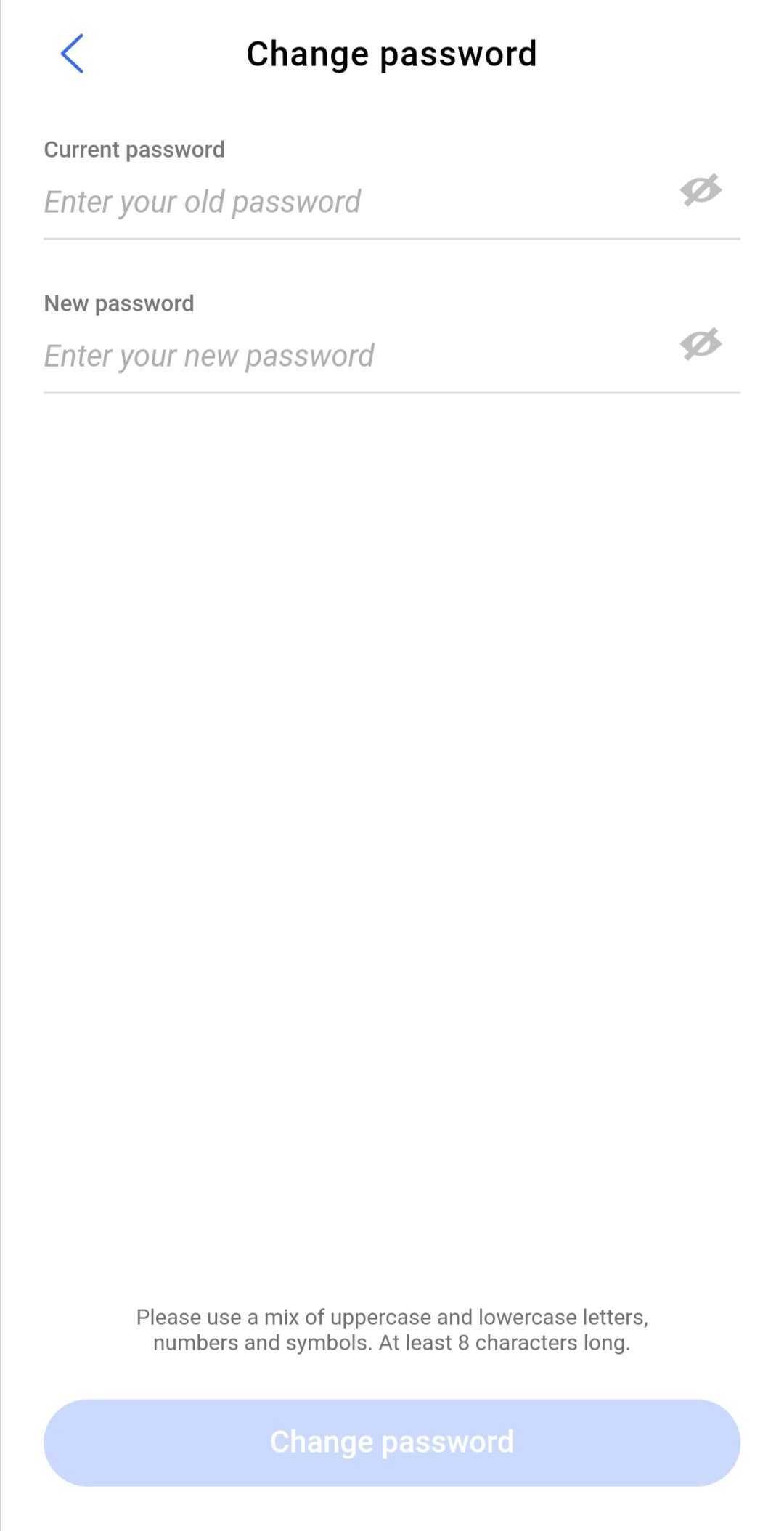
In case you don't remember your current password, then you will need to reset it.
Note: If you signed up to Covve using Google or Apple login then Covve doesn't manage your password. You'll need to change it in Google or Apple respectively.

