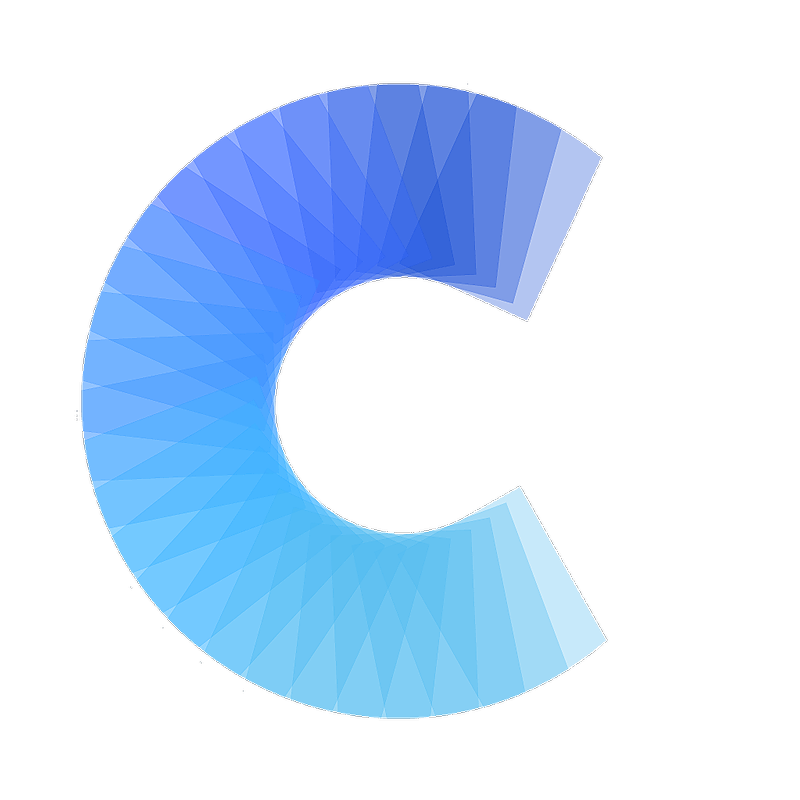There are easy ways to automatically add emails to your contacts depending on your address book source:
On iPhone iOS
iOS9 onwards automatically scans your emails for signatures and suggests phones and emails to add to your contacts. So you can just scan through your contact list for contacts with email or phone suggestions and add them to your contacts.
On Gmail
Whenever you exchange an email with someone on Gmail, Gmail creates a contact for this person. This contact is stored in the 'Other' folder in Gmail. You'll find that 'Other' includes both useful contacts and contact you wouldn't want in your address book. As such they are not synchronized with Covve.
So you can scan through the 'Other' list and select the ones that you want to include in your address book and press 'Add to contacts'. These contacts will then be added to your Covve, and Covve will search for additional info based on the emails you've just added.
On Outlook
Outlook keeps track of the people you exchange emails. These are not immediately accessible but can be seen in the form of suggestions as you type people's names in the 'To' field of an email.
You can use this to quickly add emails to your contacts in Covve. Open Outlook and Covve side by side on your computer and find the contacts in Covve that need an email. Then start typing their name in Outlook and Outlook is likely to suggest their email. You can then copy and paste it into your Covve contact card.