Covve features
How do reminders work in Covve
Covve's reminders gives you full control of your networking game
Last updated on 30 Oct, 2025
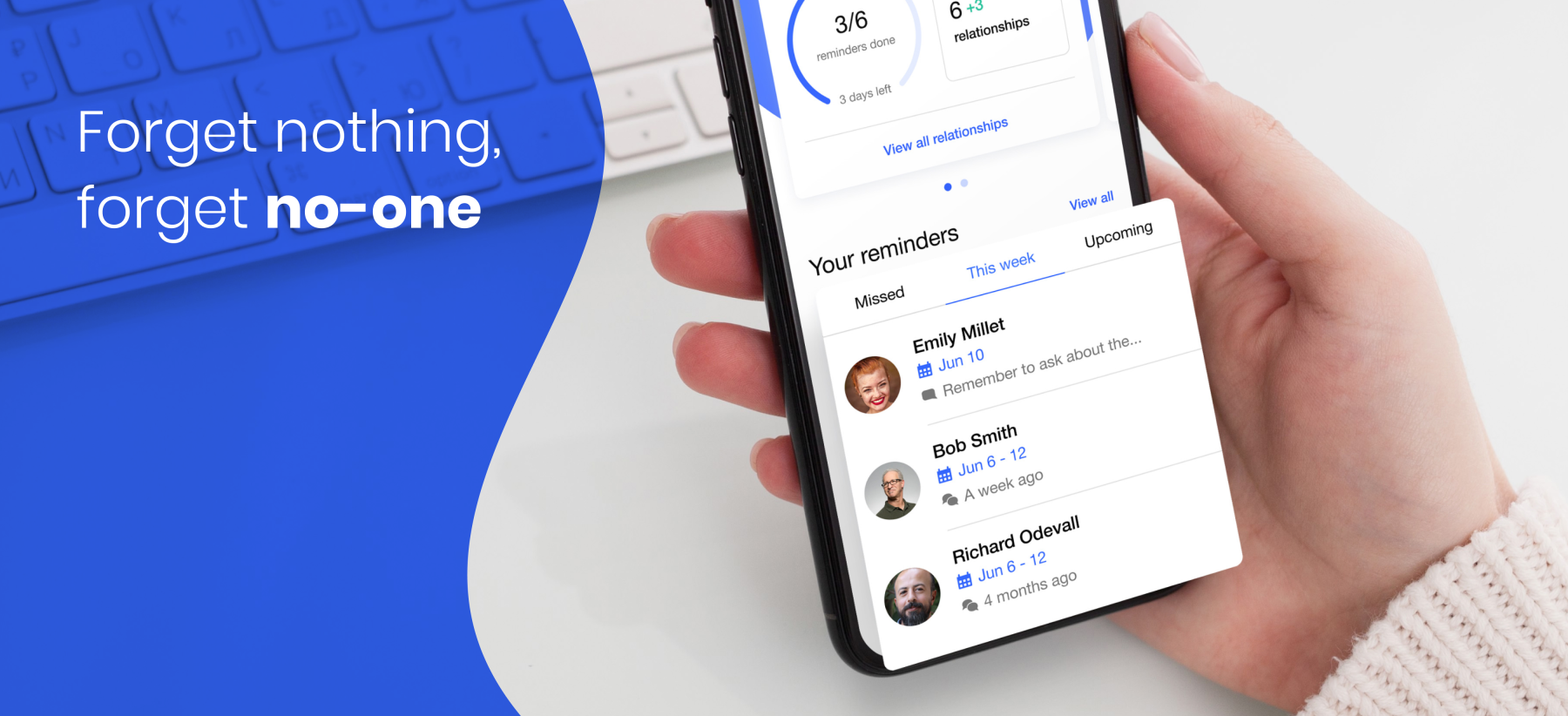
View your missed reminders and action them
Review your upcoming reminders and better plan for the weeks ahead
See when each automatic reminder is scheduled and adjust it if needed
You can adjust the reminder frequency within the contacts card. Just tap on the preset frequency and change it accordingly.
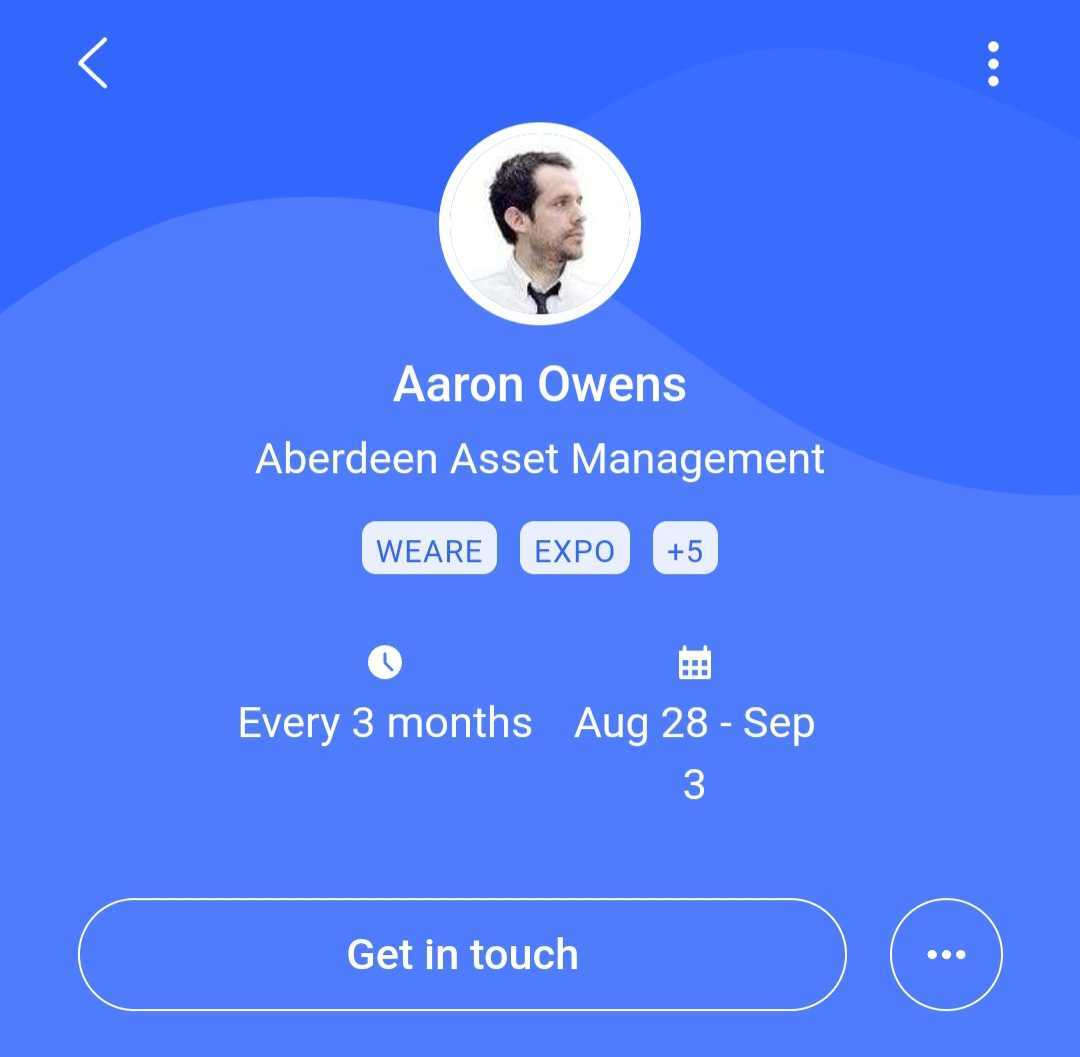
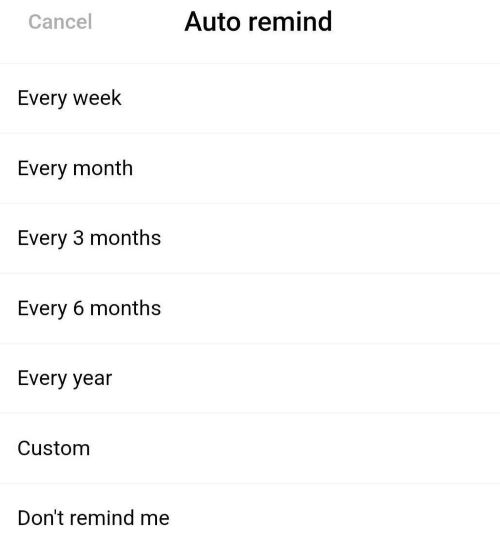
Special dates:
You can also add special dates such as birthdays, anniversaries, name days, and others within the contact card.
Tap on the 3 dots (top right) -> Edit details and tap on the 'Birthday' field to add the date. You can also tap on the down arrow, to change the label. To add more special dates tap on the + icon on the right of the field.
Note that if you already have any birthdays in your phone address book, Covve will automatically sync with those.
Covve will then automatically remind you of all special dates you add to your contacts.
Reminders Notifications:
You can review all your reminders and you can take action right there and then. You can call, text, or email the contact and Covve will record the date and time so you can always see when you spoke last.
You can also edit your Reminders notifications preferences by going to the gear icon Advanced Settings -> Reminders notifications
Missed reminders:
Missed reminders are any reminders that were in “This week” and were not actioned by the end of a week. This includes auto reminders, scheduled ones, and special dates/birthdays.
In the case of auto reminders (e.g. where you’ve told Covve to remind you to contact someone every 3 months) if you miss the reminder then you can find it in your missed reminders. You will also find it in the upcoming reminders list, coming up in 3 months.
What should I do with missed reminders? Missed reminders can be:
- Actioned: You may have missed a reminder but it's not necessarily too late to get in touch
- Rescheduled: If you still want to get in touch but prefer to do it in the future
- Dismissed. If you don’t want to action this reminder. Note that if you dismiss an auto reminder, it will still appear again when the next time comes (e.g. in 3 months)

