Covve features
What are tags and how can I use them?
Group your relationships for easier management
Last updated on 30 Oct, 2025
Tagging your relationships makes it easier to organize, filter, and search through them.
All, you need to do is open a relationship and tap on the + ADD TAG
You can add as many tags as you wish.
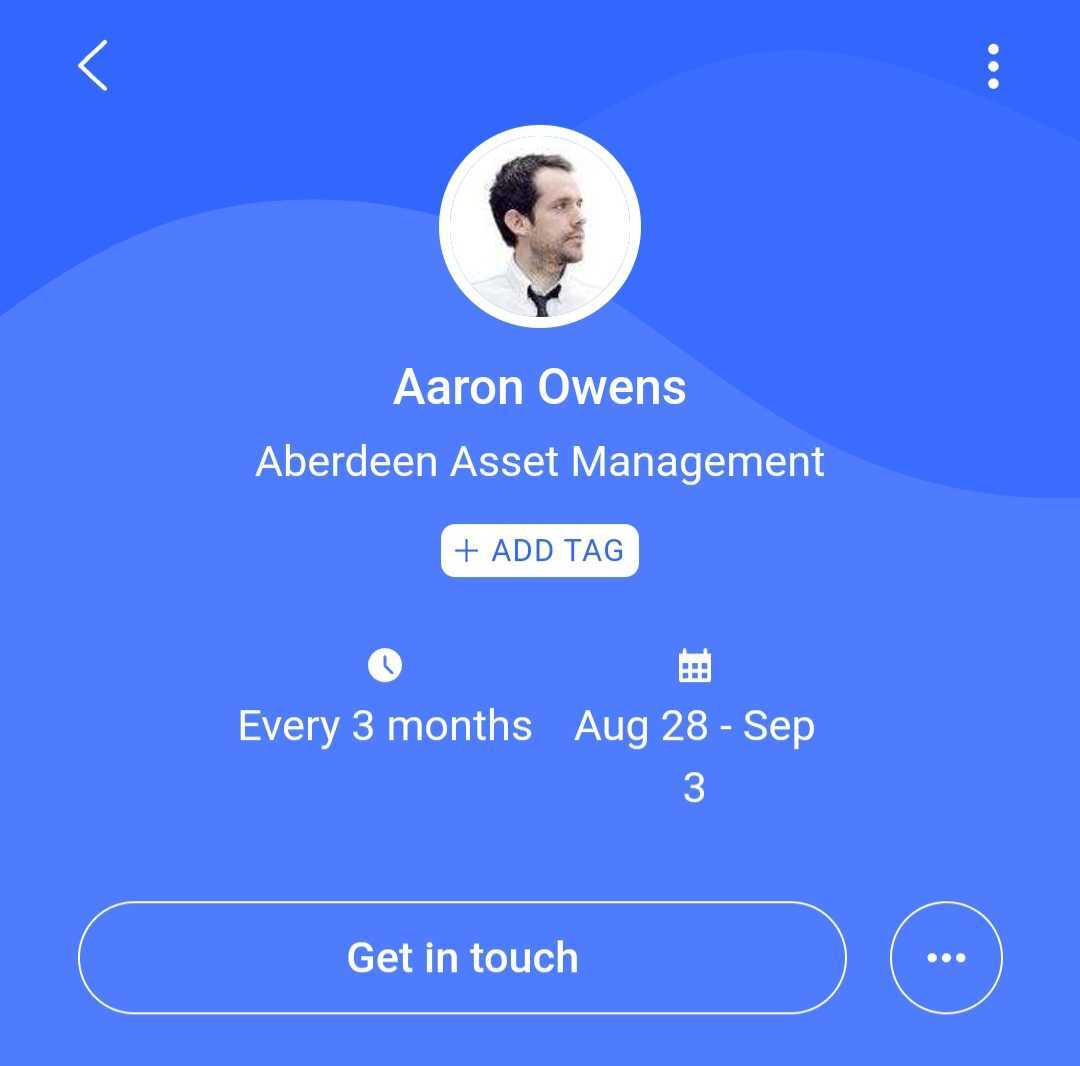
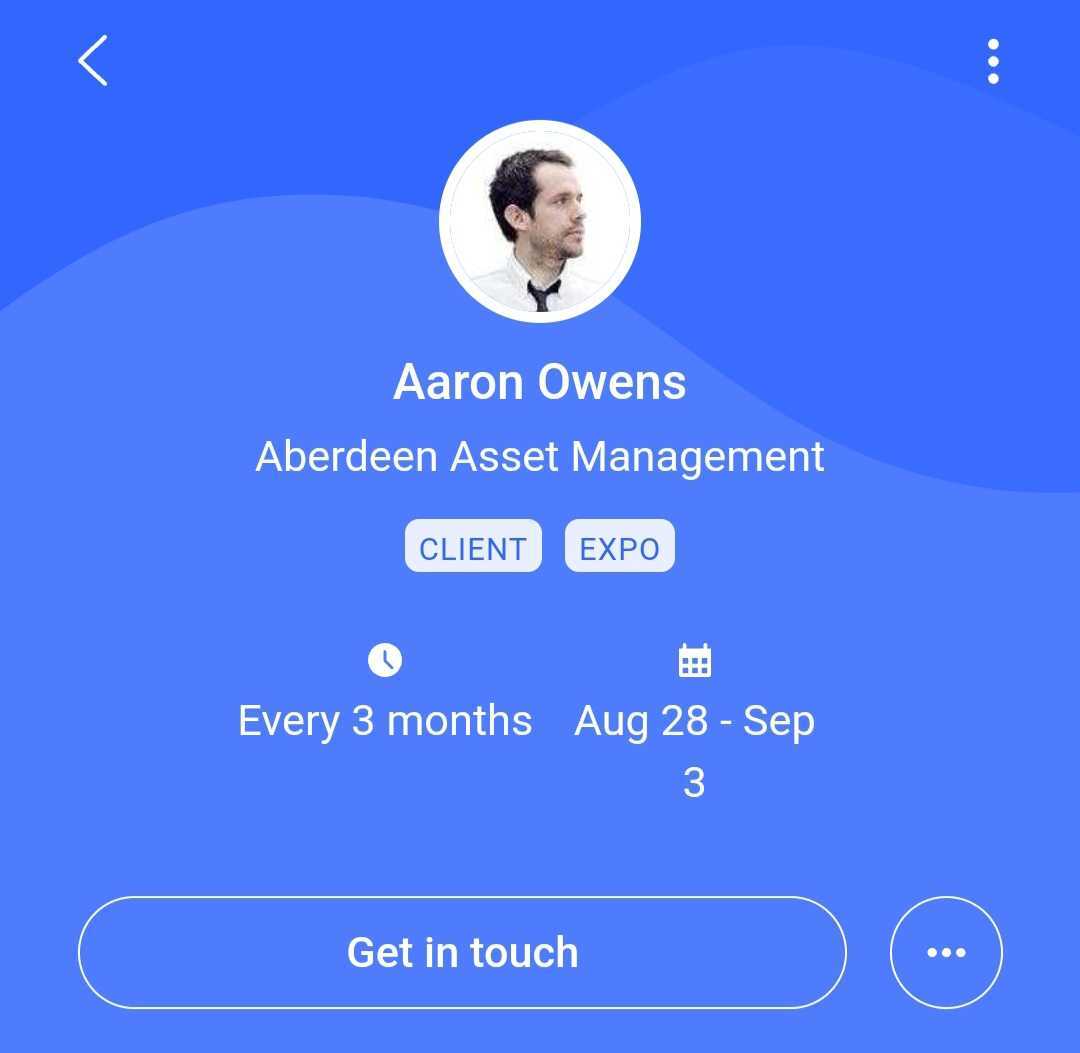
The tags are searchable, so you can include single or multiple tags in our powerful search to find the group you are after. For example, you can search for a single tag such as 'Client' or you can combine tags in your search, such as 'Client Expo', to see contacts tagged with both 'Client' and 'Expo'.
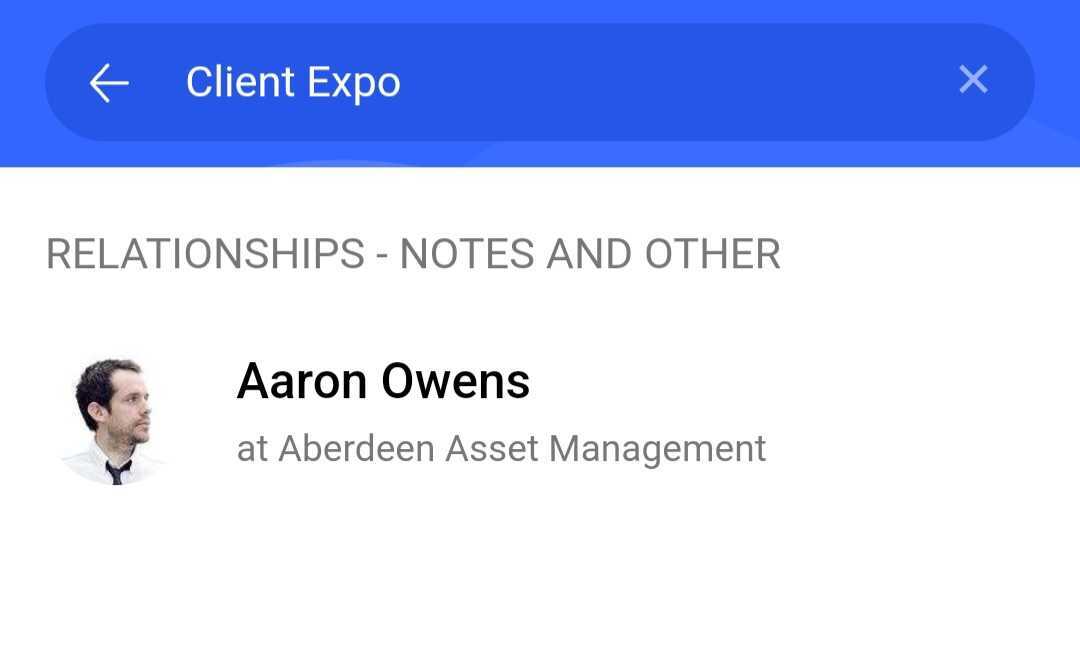
You can also use a customizable Quick-view, which allows you to set your contacts view to show your favorite contacts or specific 'Tags'.
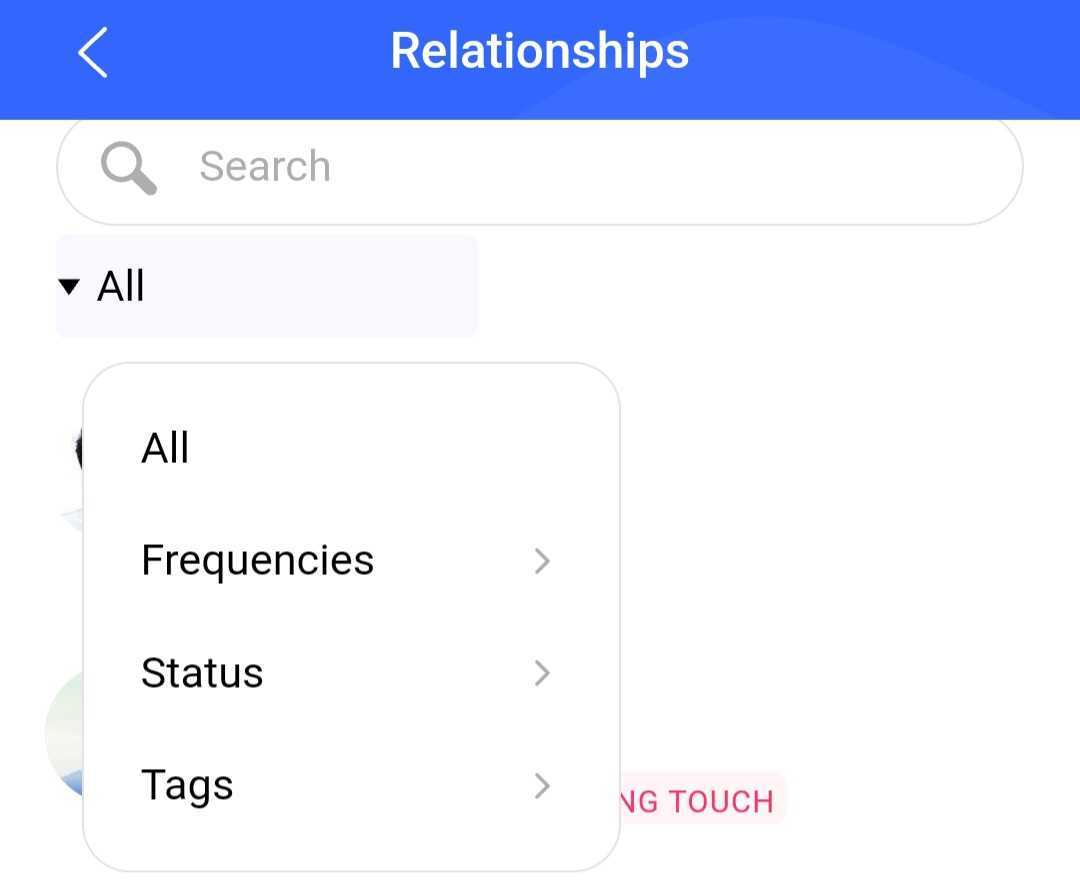
Note that the Tags are also included in the CSV export, when you export your contacts from Covve.

