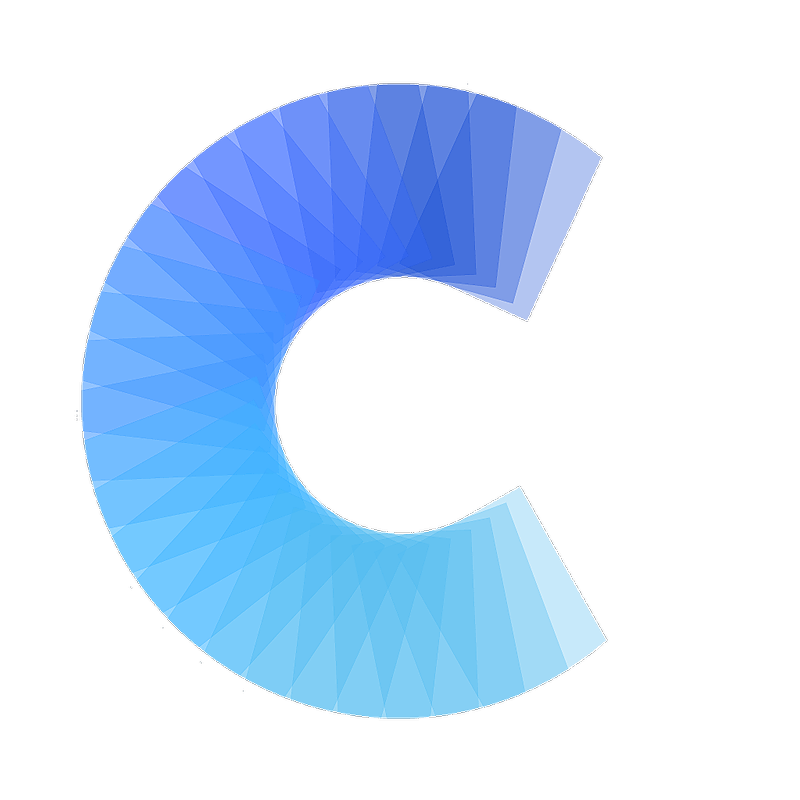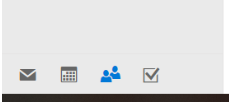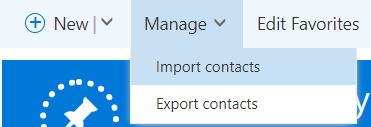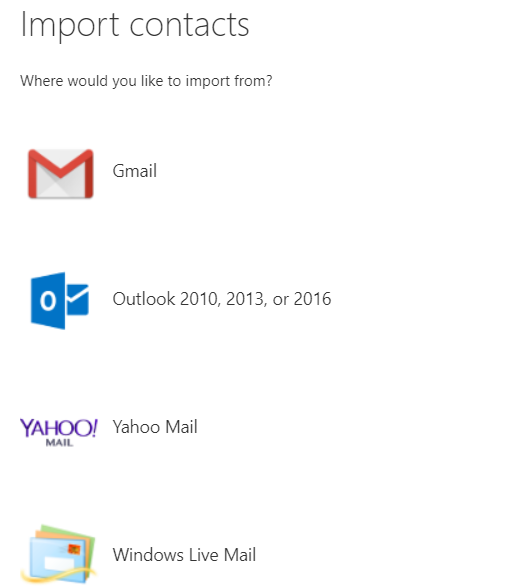To import contacts from a CSV file into Office365 contacts follow the following steps:
1) Select 'People' from the menu at the bottom left corner of your screen.
2) Select 'Manage' and 'Import'
3) Select which account you want to import contacts from and follow the instructions given for each one.
Other versions of Outlook
You can find instructions on how to import contacts into older versions of Outlook here.
This will import the contacts into your Office365. As long as this account is linked to your Covve account, the contacts will be synchronized with your Covve account and then deduplicated and enhanced.