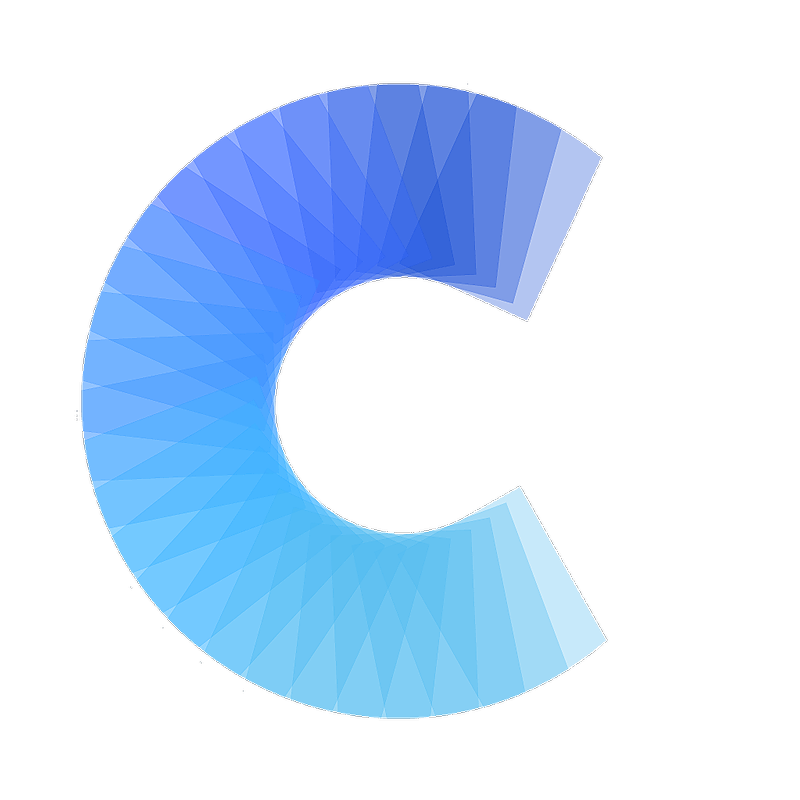These are the most likely reasons why this may be happening:
1. Some of your contacts are stored in your SIM card
Covve will sync with all contact accounts you have set up on your phone (e.g. Google Contacts, Exchange, iCloud) but will not sync with contacts on SIM cards. It’s generally a good practice to move contacts to a “cloud” storage account (e.g email account) so that they are also backed up in case you lose your phone.
Instructions on moving your contacts to an online address book can be found here:
- For Android
2. Your contacts are stored in a restricted Exchange account (This only applies to iPhone users).
Some corporate Exchange servers do not allow third-party applications to access your contacts. If this is the case you'll either need to request a policy change from your Exchange administrator or copy the contacts to another account.
3. You have contacts in Google’s 'Other' groups
Covve doesn’t automatically sync with these contacts. Find out more on how to sync these contacts with Covve here.