Business card scanning – Scan business cards and get all the details straight into your address book
Covve features
Business card scanning – Scan business cards and get all the details straight into your address book
Last updated on 30 Oct, 2025
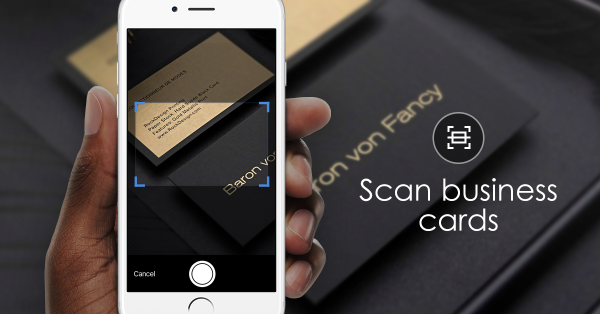
Not many traditions last long enough to stick around for years and years, but when a tradition is as efficient as the business card, it’s no wonder why this rectangular little masterpiece has been in practice for not just years, but centuries. And we believe it’s here to stay; read more in our blog Why the business card will never die.
With Covve’s Scan Business Card feature, you can simply modernize this timeless exchange of contact details. Covve’s card scanner uses cutting-edge visual recognition and artificial intelligence to provide accuracy and speed.
Here’s how it works:
1. On the main page, under Add Relationships section -> tap on Scan card
2. This will open your phone camera, and Covve will automatically recognize the card edges
3. Covve will analyze the text on the card, and all the details will appear in a Covve contact card
4. Once you save the card a pop-up will appear at the bottom to review the new relationship.
If you want to take the extra step and minimize your exchange of business cards, you can simply scan a business card and hand it back, doing your part to reduce paper use! And do not forget another Covve feature - Business Card – that allows you to send your business card electronically!
Only looking to scan business cards? Why don’t you also try the dedicated Business Card Scanner by Covve? We have just released our AI-powered business card scanning engine as a standalone app. You can check it out here: https://covve.com/cardscanner/

