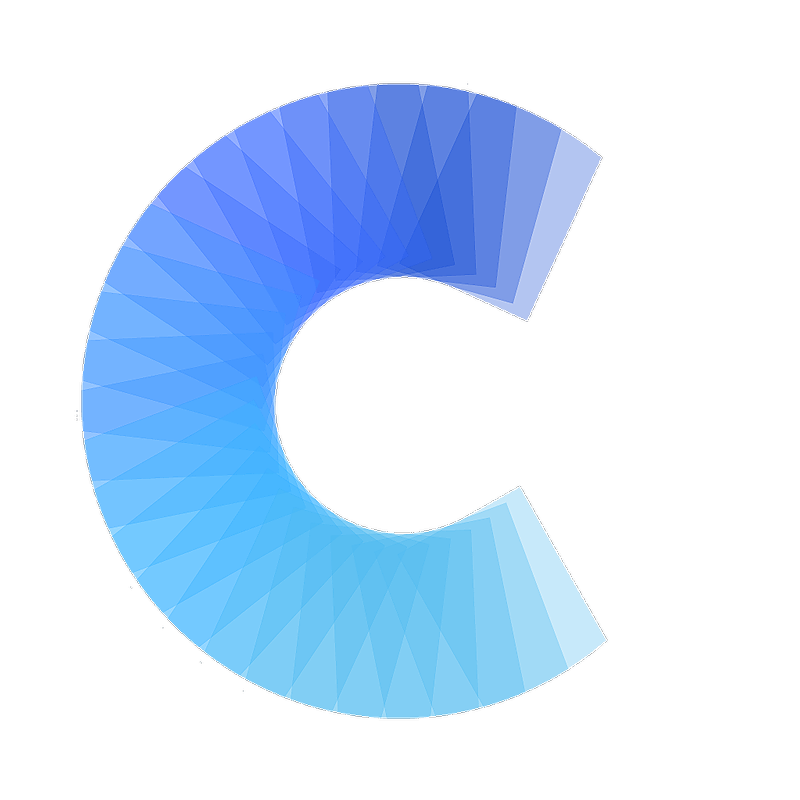You can add contacts from various address books to your iPhone.
1) Navigate to 'Settings' and 'Mail, Contacts, Calendar'
2) Select 'Add account'
3) Choose the address book you want to connect with follow the rest of the authentication process.
4) Once the account has been added, make sure that you have enabled contacts sync.
This will now add your contacts to your iPhone contact list. Covve will then sync with these contacts the next time you're online.
There are some cases where Covve will not sync some contacts (e.g. if they're stored on the phone's SIM card). If you think that some contacts from your phone are missing in Covve, find out more here.