Contact management tips
How can I export my contacts from Gmail?
Last updated on 30 Oct, 2025
To export your Google contacts in a CSV file, all you need to do is:
1) Go to Google contacts
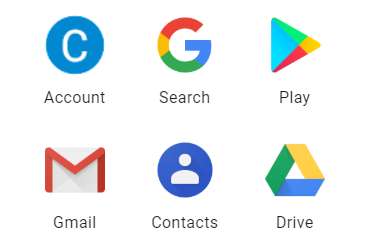
2) Select 'Export'
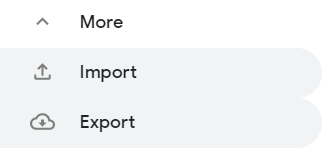
3) Select the group you'd like to export or 'All Contacts'
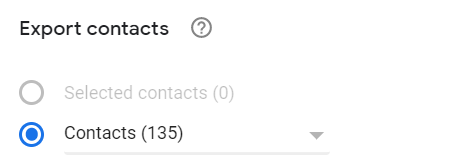
4) Select 'Google CSV' and click on 'Export'
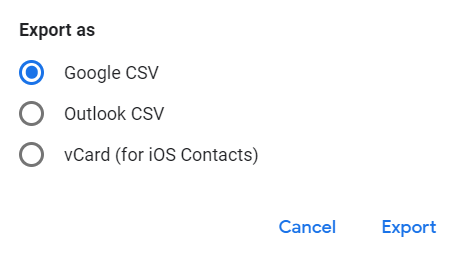
This will save the CSV file with your contacts on your computer.
If you then want to import your contacts, you can find instructions:
- For Google Contacts
- For Office 365
- For Outlook / Exchange

